Project:
SizeSupport


Brief
This project was created for a class in the USC Iovine & Young Academy graduate program, focusing on Digital Product (UI/UX) Design.
Our team’s goal was to create an innovative app that would leverage user’s detailed body measurements, to provide personalized clothing recommendations. We wanted to empower users to effortlessly discover and acquire perfectly fitted clothing, and as a result enhance their confidence and overall well-being.
The Problem:
Many individuals struggle to find clothing that fits well and enhances their appearance, leading to dissatisfaction and wasted time on returns.
User Research & Problem Space Exploration
Initially, our team conducted user research to determine main pain points and frustrations with the way they currently shop.
The main user frustrations we discovered through our research centered around size returns, time, accessibility, and closet tracking.
We identified 3 main user pain points & concerns:
1. Fitting Guidance: Users want to be sure that what they see, whether online or in store, will fit them.
2. Closet & Styling: Users want to know what they have and how to style pieces together with advice on future purchases and personal tastes.
3. Ease of shopping: Users mentioned time constraints and the experience at the fitting rooms. They want to get what they want and go on with their lives.
These answers led us to further define our problem statement and goals, and ideate more, and eventually move onto the initial stages of prototyping, by creating wireframes.
We chose to create minimal wireframes that would suffice in communicating the purpose of our app most effectively. We wanted these wireframes to communicate our purpose in a way that was not overwhelming, as we wanted to utilize them in a Qualtrics survey.
Wireframes




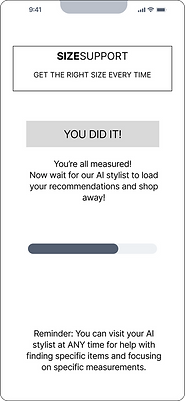
Qualtrics
In the Qualtrics survey, we included both an initial VVP, as well as these wireframes. We asked simple but illuminating questions, including but not limited to: “What do you think Size Support does?, Who do you think Size Support is targeting?, In your opinion, what are 3 things you could do with SizeSupport?, (on a sliding scale) Do you think SizeSupport would bring you value, personally?, and (on a sliding scale) do the visuals make it feel like a product you would actually use?”.
From the Qualtrics survey, we gleaned crucial information for moving towards a prototype:
-
85% of respondents understood the purpose of our product.
-
The dropdown menus in the wireframes created confusion for some users
-
Users were unsure as to what categories of clothing would be included (would we have athletic wear?)
-
Users showed interest in the app helping with style choices and outfit selection
The results were a reminder that users will often surprise you in the aspects they notice and/or are concerned by. We did not expect users to latch onto certain details in the wireframes such as clothing categories/style types, and assumed in error that users would understand what we understood (that we would include all clothing and style types in our app).
Overall, the Qualtrics survey showed us that we needed to improve and prioritize clarity for the user in our high fidelity prototype. We also took suggestions from users that we should include style advice and outfit planning.
Usability Testing
Prior to finalizing our prototype, we conducted usability testing. This was highly valuable, and led us to implement a few key features that would create a better, more intuitive experience for the user. Below are key features we added thanks to our usability testing results.
"More Information" icons in measuring process
The results of our usability testing lead us to understand that users would benefit from brief descriptions within the measuring flow for how best to measure their bodies. We added these (i) symbols with a brief explanation for each different measurement, after consulting online sources to learn what indeed are the most accurate ways to measure ourselves.

Simplified "How Will It Fit" descriptions for users while shopping
Our usability testing also lead us to understand that graphs we had originally included to show how a product might fit based on their measurements, were in fact too confusing for the user. We removed these graphs and instead opted for creating graphics with touch points where the user can tap to see how the product will fit in various areas (top), as well as simple sliding bar charts to represent this information (bottom).


The Solution (Prototype)
Below are three key, clickable flows from our SizeSupport prototype. All flows are connected, but displayed separately below for viewing ease, and to highlight the purpose of each.
01
Onboarding & Measuring Flow
02
Shopping Flow
03